More than half of U.S. Google searches now happen on mobile devices, and that shift changes everything about how a blog connects with readers.
Review post optimization today means aligning your blog structure and content with real user needs while signaling relevance to search engines in a friendly, helpful way. To organize your content strategy more effectively, explore our guide on SEO keyword clustering.
It’s not just sprinkling keywords. Good work focuses on clarity, helpful information, and useful titles that lift click-through rates and deliver measurable results.
This short guide lays out a practical strategy: research, outline, write, polish on-page elements, add media and links, tune technical health, and measure outcomes. For comprehensive SEO strategies that complement your review optimization, explore our guide on SEO for product reviews. Expect quick wins like stronger CTR from compelling titles and meta descriptions, better indexing from regular publishing, and cleaner internal linking that guides readers toward decisions.
Key Takeaways
- Make titles and meta text clear to boost clicks and results.
- Align content to user intent for better visibility in search.
- Keep pages fast and mobile-friendly to protect engagement.
- Use internal links and fresh posts to improve indexing.
- Avoid keyword stuffing; aim for useful, original information.
Understand Search Intent and Set Objectives for Your Review Posts
The first step is to map search intent to clear goals for each piece of content. That helps you choose tone, depth, and the right call to action.
Differentiate informational queries (for example, “Is Product X worth it?”) from transactional queries like “Buy Product X.” Scan the SERP, featured snippets, and People Also Ask to spot the dominant intent. That tells you whether to lead with helpful information or comparison details aimed at conversion.
- Match awareness goals with thorough coverage and FAQs to capture research traffic.
- Match conversion goals with comparison tables, pricing, testimonials, and clear CTAs.
- Document 1–2 KPIs (organic CTR, demo requests) so content choices stay measurable. To enhance your review content with affiliate monetization strategies, learn about creating effective affiliate posts.
| Intent | Top Modules | Primary Goal |
|---|---|---|
| Informational | FAQ, pros/cons | Awareness |
| Transactional | Comparisons, pricing | Conversions |
| Navigational | Links, fast answers | Traffic |
Use internal links to guide visitors: route researchers to long-form guides and buyers to product or signup pages. After publishing, check CTR and conversion paths and revisit intent as the SERP and user needs evolve.
Build a Review Post Strategy That Reflects Today’s SEO Best Practices
Start with the people you serve: map buyer personas and set clear goals for each topic. A precise strategy aligns awareness goals with conversion paths and helps the team choose the right content, format, and cadence.
Mapping buyer personas to content topics
Translate personas into prioritized topics by listing pain points, alternatives they consider, and decision criteria. Use that list to decide which posts target researchers and which push toward action.
Creating an editorial plan and cadence now
Set acceptance criteria for each entry: key questions, comparisons, and evidence types like screenshots or test notes. Track resource estimates so your cadence stays realistic.
- Balance quick-win pieces with deeper guides to keep the site fresh.
- Assign governance: who researches, writes, edits, and checks SEO.
- Document a 3–6 month refresh cycle to update specs and pricing.
| Focus | Cadence | Primary Goal |
|---|---|---|
| Quick-win topic | Weekly | Traffic and indexing |
| Long-form guide | Monthly | Authority and conversions |
| High-intent comparison | As needed | Business leads |
Conduct Smart Keyword Research for Review Topics
Start keyword work by turning buyer needs into concrete search queries you can target. Use persona pain points as seed topics and list the actual questions readers ask when deciding.

Finding long-tail keywords and avoiding oversaturated terms
Long-tail keywords bring specific intent and lower competition. Look for phrases that include use-cases, features, or comparisons.
Avoid head terms that big brands dominate. Prioritize targets where you can add unique data, testing notes, or hands-on experience.
Analyzing search engine results to match content format
Scan the live SERP to decide format. If lists and comparisons dominate, plan a roundup. If how‑tos rank, create a step-by-step guide.
Pull questions from People Also Ask and related searches to shape subheads and FAQ items that answer reader intent.
Keeping keyword lists fresh as search trends change
Reassess volumes and rankings regularly. Cluster related queries into one strong article rather than many thin pieces.
Document a validation workflow: check intent, volume, and realistic difficulty before you draft to reduce rewrites and improve results.
Outline with Headings That Guide Readers and Search Engines
A smart outline uses headings as signposts that guide readers and tell crawlers what matters.
Start each main section with a short intro. That preview sets expectations and helps people scan the page quickly.
Using H1, H2, H3 correctly without overusing H4
Use H1 for the title, H2 for main sections, and H3 for subheads. Keep the outline shallow to improve clarity.
Avoid many H4s. If you find yourself adding deep levels, collapse content into clearer H3s or split into separate pages.
Competitor outline analysis to differentiate your review
Scan top-ranking pages to map common sections and missing angles. Note where competitors add tests, data, or visuals.
Then add unique elements: real benchmarks, concise comparisons, or user quotes to stand out.
“Clear, descriptive headings help both readers and search engines find the right answer faster.”
- Include primary keywords naturally in H2s/H3s to reinforce topic relevance.
- Keep paragraphs short under each subhead to avoid walls of text.
- Consider a TOC for long pages to improve navigation and dwell time.
| Heading Level | Use Case | Best Practice |
|---|---|---|
| H1 | Page title | One per page, focused title |
| H2 | Main sections | Short intro under each H2 |
| H3 | Subtopics | Descriptive, keyword-friendly labels |
| H4+ | Rare use | Prefer restructuring or new pages |
Write for People First: Content Quality, Structure, and Readability
Lead every article with the single most useful insight so readers know the value immediately. That helps people decide to keep reading and signals the page answers a clear question.
Use short paragraphs and clear subheads to make content scannable. Bulleted lists break complex details into quick wins for readers. Add a one‑sentence summary under major headings to lock in the takeaway.
Short paragraphs, scannable lists, and clear takeaways
Keep paragraphs to two or three short sentences. Bold the main point in the first line when it helps speed comprehension.
- Lead with the answer or key benefit.
- Use bullets for comparisons, steps, or quick tips.
- End sections with a one-line summary in plain language.
Avoiding keyword stuffing while covering key topics
Balance matters: place keywords naturally in headings, intros, and body text so the copy reads like helpful information, not a list of targets.
Use examples, screenshots, and test notes to prove claims. Add clear alt text for images so both users and search can understand visuals. Finally, get a second-opinion edit for clarity and factual accuracy before publishing.
| Focus | What to do | Why it helps readers |
|---|---|---|
| Lead with insight | Open with the key answer or benefit | Increases engagement and reduces bounce |
| Scannability | Short paragraphs, bullets, bolded points | Makes complex text easy to scan |
| Natural keywords | Use in headings, intro, and examples | Maintains quality and avoids stuffing |
| Accessibility | Descriptive alt text and plain summaries | Helps all readers and supports search |
Create Compelling SEO Titles and Meta Descriptions for Review Posts
A great title promises a clear benefit and tells readers why this page matters now.
Use a simple formula: clear benefit + primary keyword + specificity. For example, “Save 30%: Best Noise-Canceling Headphones for Travel.” Front-load the main keyword so searchers see relevance immediately.
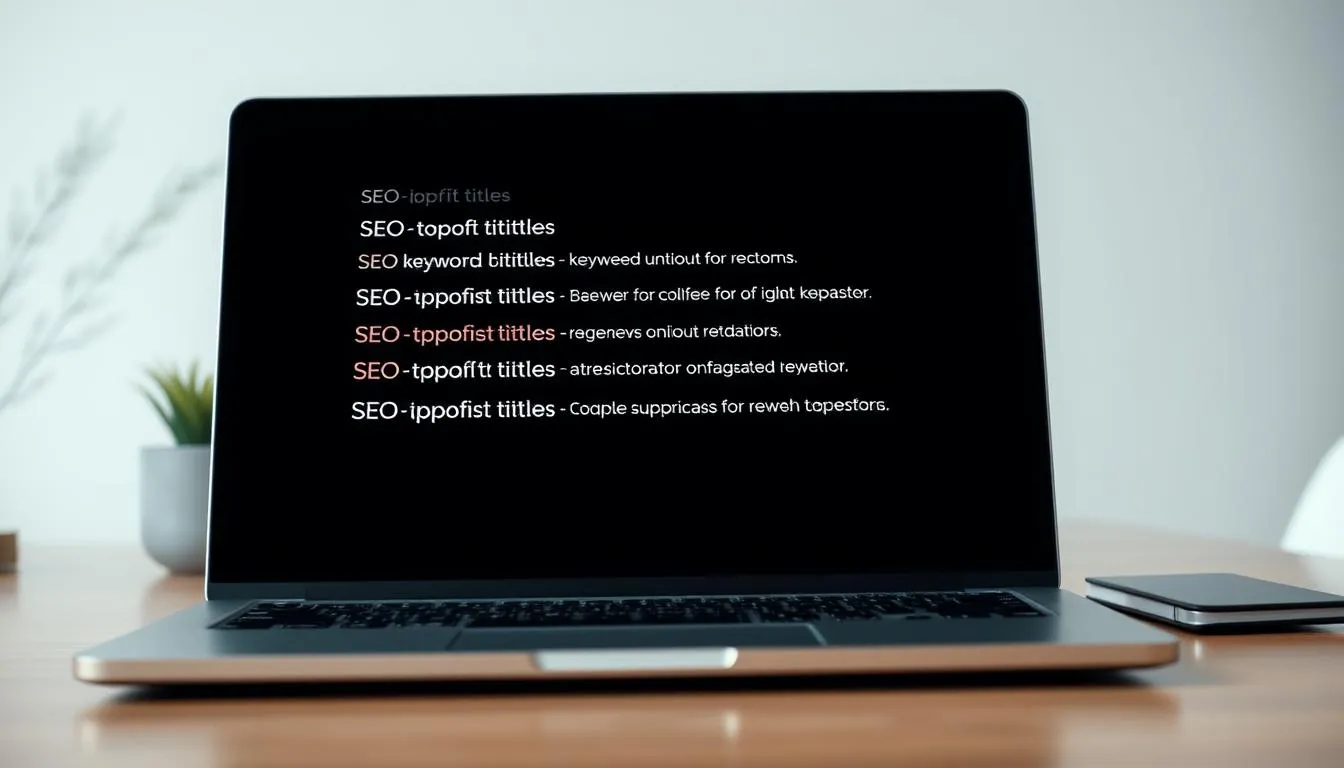
Trim titles to 55 characters so they display fully on most results. Keep meta descriptions under 156 characters and summarize the click promise without stuffing terms.
- Test headline angles: best, vs., for [audience], tested.
- Use brackets sparingly: “[2025 Update]” can add urgency.
- Match title to page content: accurate promises reduce pogo-sticking.
Use preview tools to check desktop and mobile truncation. Write descriptions for humans first—entice with value, then include keywords naturally.
| Element | Length | Tip |
|---|---|---|
| Meta title | ≤55 chars | Front-load keyword; use numbers or power words |
| Meta description | ≤156 chars | Summarize benefit; avoid keyword stuffing |
| Testing | N/A | Rotate angles and refresh if CTR lags |
For guidance on writing effective snippets, see meta descriptions. Consistent titling patterns also help readers spot your blog in search results and build trust over time.
Optimize On-Page Elements in Your Review Content
Place the most useful keyword cues where readers and crawlers look first: the title, the intro, and the top subheads. That simple habit boosts clarity and helps your pages earn clicks from search results.
Strategic keyword placement in title, subheads, and intro
Use the primary keyword in the title and again within the first 200 words. Slot secondary keywords into H2s and H3s so each section feels focused.
Quick placement plan:
- Primary keyword: title + first paragraph.
- Secondary keywords: one per H2/H3, naturally within the first sentence.
- Natural mentions: sprinkle through the body without forcing exact matches.
Adding descriptive anchor text and helpful CTAs
Choose anchor text that tells readers and search engines what to expect. Prefer intent-matching phrases like “compare features” or “detailed buying guide” over vague anchors.
“Descriptive anchors reduce bounces and set clear expectations for the destination page.”
Include roughly 15 internal links to related guides, product pages, comparisons, and top-performing pages to deepen engagement. Link from high-traffic pages to accelerate indexing of new pages.
| Element | Best practice | Why it helps |
|---|---|---|
| Anchor text | Descriptive, intent-matching | Improves relevance and lowers pogo-sticking |
| CTAs | Early for awareness, late for conversion | Matches user intent and boosts conversions |
| External link | One+ authoritative source | Improves credibility and trust |
Pre-publish checklist:
- Title + intro contain primary keyword and clear benefit.
- H2/H3s use secondary terms naturally.
- Anchors describe the destination and avoid exact-match overuse.
- Include ~15 internal links and at least one credible external link.
- Place CTAs after value is delivered; ensure alt text matches the section purpose.
Use Media that Enhances Understanding: Images, Video, and Alt Text
Good visuals do more than decorate—they clarify complex steps and speed reader understanding. Choose images and short clips that teach: screenshots, product photos, comparison charts, and how‑to clips that add clear value to your content.
Name files with concise, hyphenated descriptors (for example: washable-cashmere-sweater) and keep each file near 250 KB when possible. Write alt text that literally describes the image and naturally includes the section keyword to help accessibility and search engines.
Compress images and prefer modern formats to protect page speed. Avoid auto-playing video and large galleries that slow the site and distract readers from the main narrative.
Place visuals close to related text so scanners get context fast. Use brief captions for critical images to reinforce takeaways and maintain visual consistency across a series of blog posts.
- Balance the number of visuals—enough to clarify, not to overwhelm.
- Test on mobile to prevent layout shifts and ensure crisp rendering.
Linking That Moves the Needle: Internal Links and Trusted External Sources
Smart linking turns scattered pages into a cohesive site that search engines and readers trust. Use links to help people continue research, not to meet an arbitrary quota.

Planning internal links to related posts, product pages, and guides
Map each article to cornerstone guides, product pages, and FAQs so related content forms a clear cluster.
Prioritize links from high-authority site pages to speed indexing of new content. Aim for roughly 15 internal links across long-form pages, focusing on quality and relevance.
Evaluating external sites’ credibility and using descriptive anchors
Vet external sites for freshness, authority, and relevance before linking. Keep external links to reputable sources and open them in new tabs to keep readers on your website.
Use descriptive anchor text that reflects the destination’s purpose—this helps readers and improves click confidence.
“Link with intent: place links where they naturally help the reader continue learning.”
| Link Type | Best Practice | Why it Helps |
|---|---|---|
| Internal to guide | Cornerstone guides, FAQs | Builds topical depth and cross-page relevance |
| Internal to product | Descriptive anchors, contextual placement | Improves conversions and user flow |
| External | One+ authoritative source, vetted | Increases credibility without risk |
Technical Foundations: Page Speed, Mobile Responsiveness, and Index Coverage
Fast, clean code and mobile-ready layouts are the backbone of any site that wants real search traction. Slow load times harm user satisfaction and lower visibility in search results.
Start with the usual culprits: oversized images, blocking scripts, and heavy front-end plugins. Keep image files near 250 KB, use modern formats, and serve assets via a CDN to cut global latency.
Audit plugins and trim ones that impact rendering. Use HTML-Cleaner or similar tools to remove junk code and defer non-critical scripts so the first paint and interactivity happen faster.
Test mobile-first: with more than half of U.S. searches on phones, ensure tap targets, responsive media, and readable fonts. Update your XML sitemap and clean internal links so crawlers discover fresh content and important pages quickly.
Practical checks
- Measure Core Web Vitals and fix CLS, LCP, INP bottlenecks.
- Set a performance budget per page to prevent feature creep.
- Align publishing cadence to improve crawl frequency and index coverage.
“Quarterly technical audits keep the website healthy as you scale.”
Leverage Content Optimization Software to Streamline review post optimization
Use software reports to turn messy SERP data into a clear writing plan with measurable goals. Tools surface competitor outlines, term suggestions, and readability grades so you can write faster and smarter.
Interpreting SERP insights, term suggestions, and readability grades
Start with SERP reports to see search engines’ current results and common headings. That helps you match format and spot gaps where original testing or data will stand out.
Follow term suggestions to cover related keywords naturally. Use readability grades to keep content scannable for broad audiences and to simplify complex information.
Avoiding over-optimization while following data-driven recommendations
Track your seo score as a guide, not a mandate. Balance tool suggestions with real-world testing, examples, and your unique angle so pages feel human and useful.
Integrate tools into Google Docs or WordPress to reduce context switching. Use internal link recommendations to build topical authority and remember to revisit reports as SERPs change.
“Data helps you see what readers expect; your tests and insights make the article worth reading.”
- Use reports to confirm intent and competitor coverage.
- Follow terms but avoid stuffing; accept natural variations.
- Track scores during drafting and after publishing to time refreshes.
Amplify Your Reviews with Social Media Sharing and Brand Signals
Social networks act as distribution engines that amplify useful information and attract readers. Use them to extend reach, drive traffic, and create brand signals that can correlate with better organic results.
Place visible, lightweight share buttons near titles and key takeaways so sharing is simple without slowing the site. Include Facebook, X (Twitter), LinkedIn, and Pinterest for image-heavy comparisons.
Placing social buttons and choosing the right networks
- Match networks to your audience: use Pinterest for visual comparisons and LinkedIn for B2B tools.
- Craft concise, pre-filled share text that highlights the benefit and fits platform limits.
- Use UTM parameters to track which messages drive traffic and which content resonates.
- Repurpose review snippets into carousels, short videos, and quotes native to each network.
- Ask employees and partners to share to jump-start engagement and brand signals.
“Monitor social referrals and engagement to learn which topics resonate and inform future work.”
Schedule updates around product cycles or seasonal interest and test headlines and thumbnails on social. Consistent share modules across the site make it easy for readers to spread the word and return for more content.
Publish, Refresh, and Repurpose: A Sustainable Review Content Workflow
A clear workflow turns one-off articles into a repeatable system that preserves traffic and trust. Plan publishing as a checklisted process: preflight checks, peer review, and final QA for technical and on-page details.
Keep a refresh calendar to update specs, screenshots, pricing, and competitor context before performance drops. Use analytics to find pages with slipping rankings or low CTR and prioritize those for refreshes.
Combine related reviews into comparison pages to capture list-intent queries and reduce cannibalization. Transform core insights into short videos, social threads, and email tips to extend reach.
Operational checklist and measurement
- Log changes and outcomes to build team knowledge about what lifts engagement.
- Maintain versioning and show last-updated dates to earn reader trust.
- Archive or redirect outdated pages to consolidate equity and improve user journeys.
“Refresh often, repurpose smartly, and track results—small updates compound into sustained performance.”
| Action | When | Why it matters |
|---|---|---|
| Preflight & QA | Before publish | Reduce errors and speed indexing |
| Refresh calendar | Quarterly or on release | Keep information accurate and timely |
| Repurpose | After publish | Extend reach and reuse content value |
| Archive/Redirect | When obsolete | Protect site authority and UX |
Measure What Matters: Rankings, Traffic, Engagement, and Conversions
Measuring results means more than rankings — it ties content work to real visitor behavior and conversions. Use clear goals from earlier strategy work so metrics reflect what success looks like for each page.
Tracking keywords, SEO scores, and content inventory health
Set up rank tracking for target keywords and map each to its corresponding page using tools like Google Search Console and Ahrefs or Semrush. Add live SEO scores from your content platform so the dashboard flags pages that need a refresh.Maintain a content inventory with last-updated dates. That makes it easy to plan refreshes and protect long-term results across the site and blog.
Analyzing CTR, dwell signals, and conversion paths to refine strategy
Watch organic CTR to spot titles or metas that underperform even when positions are strong. Use Google Analytics to measure traffic segments (mobile vs. desktop, new vs. returning) and to attribute conversions—forms, signups, demo requests—to specific content.
- Measure on-page engagement and dwell time to find sections that confuse readers.
- Benchmark competitors on key queries and set realistic targets.
- Tie metrics back to objectives and share concise summaries with stakeholders.
For a practical metrics framework and KPIs, see digital marketing metrics and KPIs to align reporting with business outcomes.
Conclusion
End by focusing on small, consistent habits that compound into real search visibility. Start with intent research, a clear outline, and writing that serves readers. Then polish titles, alt text for images, and descriptive anchors so each page earns attention from search engines and people alike.
Make mobile-first performance and clean code non-negotiable. Keep a steady cadence: publish, refresh, and repurpose. Use tools for guidance, but trust human testing and unique insights to make your content stand out.
Pick one live blog to optimize today, track results for a few weeks, and document your checklist. With practice and these seo best practices, optimizing blog posts becomes a fast, confident routine. Thanks for reading—see our comparison guides to continue learning.
FAQ
What is the first step to make a review post useful for both readers and search engines?
Start by understanding search intent and set clear objectives — decide whether your review aims to inform, drive awareness, or convert readers. Match the content format to what users expect in search results and outline key takeaways before writing to keep paragraphs short and scannable.
How do I choose the right keywords for a review without overusing them?
Focus on long-tail keywords and topic clusters that reflect buyer personas. Use keyword research tools to find low-competition terms, analyze the SERP to see what formats rank, and keep keyword density under 2% while avoiding keyword stuffing.
How should I structure headings to help readers and improve SEO?
Use H1 for the main title and logical H2/H3 subheads to break content into clear sections. Avoid excessive H4s; keep headings descriptive and keyword-informed so both readers and search engines can scan the page quickly.
What makes a review readable and engaging?
Write for people first: use short paragraphs, scannable lists, and clear summaries. Aim for a conversational tone, plain language, and a Flesch Reading Ease around 60–70 to keep content accessible to an 8th–9th grade level.
How do I craft SEO titles and meta descriptions that drive clicks?
Include primary keywords within length limits (about 50–60 characters for titles and 150–160 for metas). Use urgency, value, or a unique angle to increase CTR while avoiding misleading claims.
Which on-page elements should I prioritize for better rankings?
Prioritize title tags, subheads, the intro, descriptive anchor text, and clear CTAs. Ensure keyword placement feels natural, and use schema markup where relevant to help search engines understand review data like ratings and pros/cons.
How can visuals improve a review and still keep pages fast?
Use images and videos that add context — product shots, comparison charts, or demo clips — and write concise, keyword-informed alt text. Compress files and use modern formats (WebP) plus lazy loading to protect page speed.
What internal and external linking practices help a review perform better?
Plan internal links to related guides, category pages, and product pages to distribute authority. Link externally to reputable sources using descriptive anchors to back claims and improve trust signals for both users and search engines.
Which technical factors most affect review content ranking in U.S. search?
Page speed, mobile responsiveness, and correct index coverage are critical. Clean code, audit plugins regularly, and test mobile layouts to ensure fast, accessible pages that meet U.S. user behavior and core web vitals.
Should I use content optimization tools, and how do I avoid over-optimization?
Yes — tools can provide SERP insights, term suggestions, and readability grades. Use their recommendations as guides, not rules: keep natural language, avoid forcing keywords, and prioritize user value over perfectly hitting every suggestion.
How can social sharing and brand signals boost a review’s visibility?
Add visible social buttons, craft shareable snippets, and post on networks where your audience engages. Brand mentions and social activity can drive referral traffic and indirect SEO benefits through increased visibility and links.
What’s the best workflow for publishing and keeping reviews current?
Create an editorial calendar with publishing cadence and scheduled refreshes. Update older reviews with new data, repurpose content into comparisons, videos, and social posts, and track performance to prioritize updates.
Which metrics should I track to measure review performance?
Measure organic rankings, traffic, engagement (dwell time, bounce), CTR, and conversions. Maintain a content inventory and monitor SEO scores and keyword movement to refine the strategy based on real data.
